What is an IP Claim on Amazon And How Can You Avoid Them
Posted: November 14th, 2021
What is an IP Claim on Amazon And How Can You Avoid Them?
As much as Amazon is a customer-centric marketplace, it also strives to promote fair play among the sellers. One of Amazon’s plans of creating a fair marketplace was by setting up strict Intellectual Property regulations and enforcing them ruthlessly.
Brands can file Intellectual Property (IP) claims against third-party sellers. As a third-party seller, you don’t want to have an IP claim filed against you. Amazon takes IP claims very seriously and if one is filed against you, you may lose your selling rights to your ASINs and get your account suspended or banned.
In this blog post, we’ll take a deep dive into the different types of IP claims, and how you can avoid getting slapped with an IP claim.
Get IP Alert and save $25 with coupon code HAPPY25
The different types of IP claims
IP claims come in different shapes and forms with one thing in common: They all spell doom for the business they’re filed against. Let’s look at the three main types.
Copyright
Copyright exists to protect creative work from getting reproduced or distributed by a third party without the originator’s direct consent. When selling on Amazon, it’s essential to use creative materials whose rights you own.
For example, if you took the product pictures yourself and added them to the listing, you’d own the rights to those pictures. But, if you source those images elsewhere, like, let’s say, you downloaded them from Google, you could be infringing on copyright, and it may result in an IP claim filed against you.
Patent
A patent is an exclusive right awarded to an original, innovative idea or an invention. Unlike copyright that protects the creative works, a patent protects a new way of doing things so that only the innovator has the right to produce and distribute the patented item.
Trademarks
Trademark laws help prevent unfair competition that might involve confusing customers about the source of products or services. Trademark laws cover a brand’s identifiers such as logo designs, brand word combinations, and slogans.
You can still resell items bearing trademarked branding, but the trademarked brand has the right to prohibit you from using their trademark. As an Amazon seller, you need to consult with your lawyer before selling products whose trademark you don’t own.
Selling counterfeit products is a direct trademark infringement that might get you suspended and your products delisted from Amazon. For example, if you sold Marvel merchandise that Marvel didn’t produce, that would be equivalent to selling counterfeit products and a trademark infringement.
The dark side of Amazon’s IP protection rules
Amazon’s IP protection protocols come from good intentions. But, this doesn’t stop them from being problematic to any seller that receives an IP claim.
To understand how bad an IP claim can be for you, we first have to look at how Amazon processes a filed IP claim. Amazon has a zero-tolerance policy against intellectual property infringement. But, at the same time, it places the burden of IP compliance on the sellers’ shoulders.
This has made Amazon adopt a kind of “shoot first ask questions later” approach when dealing with IP claims.
Let’s look at how IP claims affect your Amazon business:
Dealing with legitimate IP claims
A legitimate IP claim is when a brand reports you for selling its products without authorization. You need to understand that a brand can file an IP claim on one of your ASINs even though you’re “approved” by the brand to sell their products.
When an IP claim is filed against you, Amazon will inform you in either of two ways:
- A notification in your Performance Notifications on Seller Central
- An email from Amazon
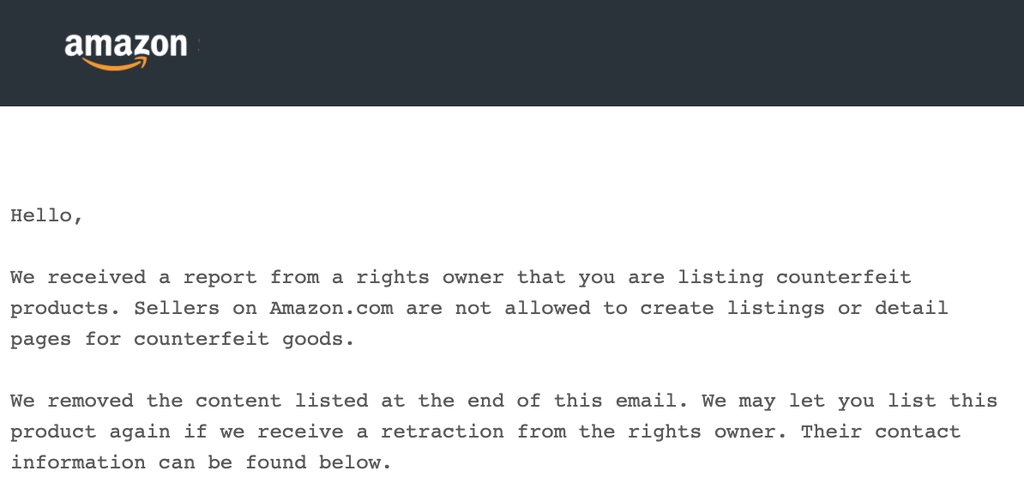
You’ll never get a legitimate IP claim notification from an individual claiming to be a brand or a member of Amazon’s support team.
Once you get a legitimate IP claim, it’s imperative you address it quickly. Amazon needs to know you’re taking the IP claim seriously. When Amazon sends you a notification of an IP infringement, they include the contact information of the brand that filed the claim.
Use this information to contact the rights owner to understand the basis of the IP claim and assure them you’re taking it seriously. If they reply and you’re indeed in violation, remove the affected ASINs from your product catalog.
If the claim is inaccurate or uncalled for, ask for the brand to retract the claim with Amazon so you can continue selling. If you send them an email and follow up without an answer, make sure to inform Amazon that you contacted the rights owner and got no response.
Dealing with illegitimate IP claims
Amazon is like the wild west for sellers. You have to be prepared to deal with unscrupulous sellers and unfair competition when you join the marketplace.
A popular method for unscrupulous sellers to get an unfair advantage over their competitors is by “filing” a fake IP claim against the competition. They don’t file the IP claim, but they go out of their way to make you believe they did.
You can know right away if an IP claim email is legit or not. A legitimate IP claim email comes from Amazon. An illegitimate IP claim notification will come from an individual’s email, either claiming to be the owner of the rights or a member of Amazon’s support team.
Unscrupulous sellers weaponize IP claims to scare you into dropping some of your ASINs. You don’t have to respond to any of these fake claim emails, but you should inform Amazon so they know a seller is going around using unfair competitive tactics.
What happens to your account after an IP claim?
I know what you’re really curious about is if an IP claim will get your account suspended. Well, it’s improbable that Amazon will suspend your account after one IP claim.
If you get one IP claim and respond using our recommended steps, then you should be fine. You may, however, have to stop selling the affected ASINs.
On the other hand, if you receive multiple IP claims, Amazon may well suspend your account.
Getting your account suspended will be the beginning of your troubles.
You’ll now need to write an action letter to Amazon to get your account reinstated. The action plan letter should include:
- The reasons why you were allegedly infringing on intellectual property
- The steps you’ll take to ensure you aren’t infringing
- How you will ensure you don’t infringe in the future
- Any other information that might convince Amazon to reinstate your account
Getting your account reinstated after an IP claim-related suspension is a daunting task. It makes more sense to prevent an IP claim than deal with the blowback of getting one.
Preventing IP claims
We all know prevention is better than cure.
Avoiding an IP claim is smarter and a lot easier than dealing with an account suspension and losing sales.
But, how do you avoid an IP claim?
The most effective way of avoiding IP claims is by not selling items from brands known to file IP complaints. But there’s one hiccup. There isn’t an official list of these troublesome brands, and Amazon would never share that info.
So how would you know which brands to avoid?
IP Alert: The one-stop solution to your IP claims problems
Enter IP Alert! IP Alert is a Google Chrome plugin that gives you real-time alerts on brands that file IP claims constantly.
Here’s how it works: When you visit the Amazon product page of a product sold by a brand known to file complaints, you’ll see a pop-up message from IP Alert telling you that the brand is known for filing IP claims.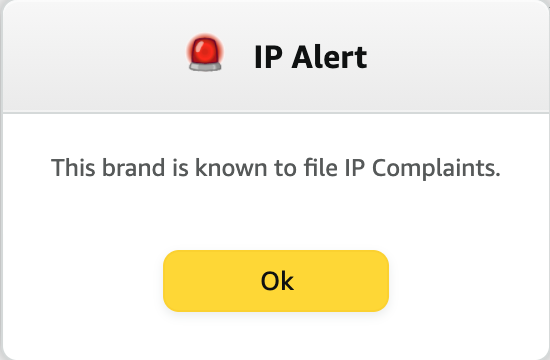
The pop-up is very pronounced, and you’ll have to click “Ok” to close it. This is by design to make sure you don’t miss the alert and end up putting your business at risk by selling a high-risk product. IP Alert also puts a red dot next to the brand name, so you don’t forget that it’s a high-risk brand after you close the pop-up.
IP Alert’s massive database has thousands of brands that are known to file IP complaints. Sellers submit the names of suspected troublesome brands, and the IP Alert team verifies them before adding them to the database. The database is updated regularly, but you don’t need to update the plugin or reload the page to access newly added brand names.
Start protecting your business with the IP Alert Chrome extension
IP Alert is your safest bet if you want to protect yourself from future IP claims. All you have to do is click here to get started.
IP Alert has two subscription plans: A lifetime subscription for a one-time payment of $199 and an annual plan for a recurring annual payment of $99. The lifetime subscription gives you the best value for money. 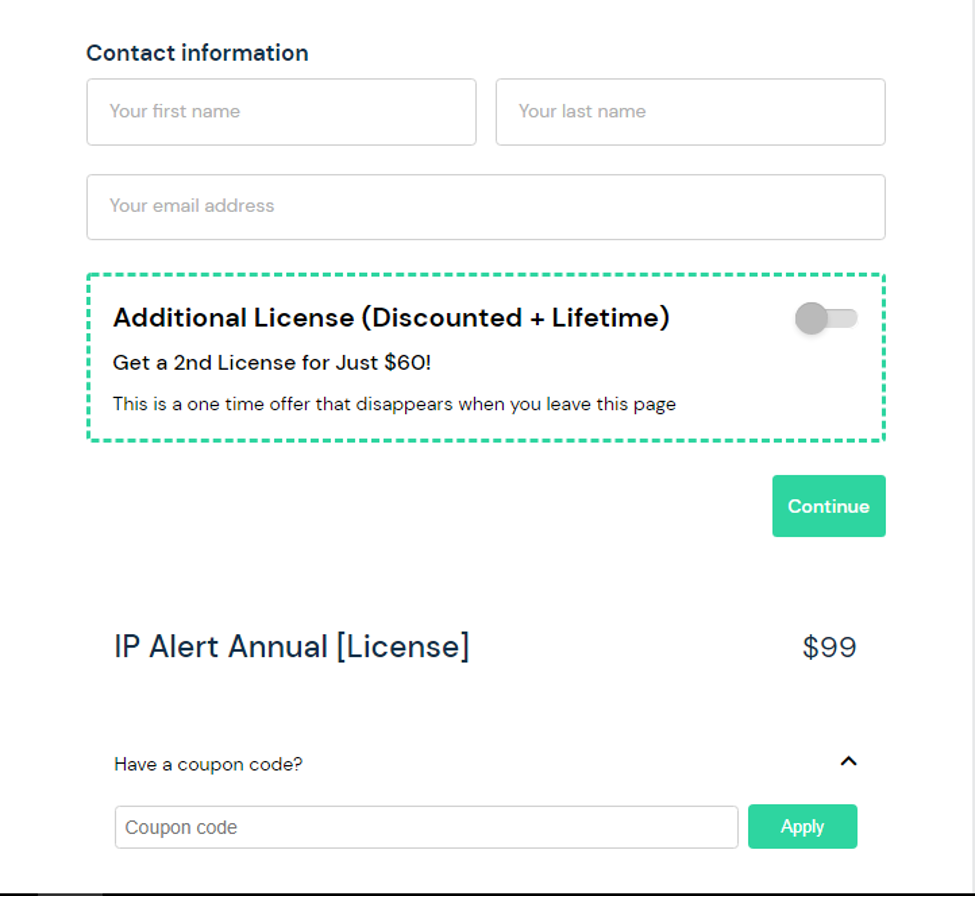
And, to add some icing to the cake, you can use the coupon code HAPPY25 to get a $25 discount on either lifetime or annual access.

