6 Red Hot Tips to Help You Boost Your Sales On Amazon
Posted: February 6th, 2022
Are you feeling stuck looking for new ideas to help you sell more on Amazon? We’ve been there. Amazon has close to 2 million active sellers. And with so many sellers competing for buyers’ attention, pressure mounts fast, and you end up feeling like you’re stuck in a rut.
But, we’ll change all that today.
In a marketplace as competitive as Amazon, you need all the tools you can spare to help you build a successful e-commerce business. And, we’re going to arm you with valuable tips that can help you sell more and gain a leg up on your competition.
Are you ready? Let’s dive in:
Tip #1: Automate and Delegate, Mate
Most people embark on the Amazon selling journey as solopreneurs. Starting an Amazon selling business on your own means wearing all the hats yourself. It’s easy to get stuck in this way of doing things where you handle all your business’ operations yourself. But as your business grows, you’ll start to feel the hats getting heavier. This is where you start delegating skilled tasks and automating routine tasks.
For example, you can hire virtual assistants to handle tasks like inventory management and order fulfillment so you can free some time to focus on scaling your business.
Tip #2: Go Unique or Watch Your Business Sink
You’re selling in a highly competitive environment, so you need to find a way to make your product seem unique and more appealing than what your competitors are selling. One of the best ways to make your product unique is by bundling it with a complementary product and selling it as a single package or a set.
An example of product bundling on Amazon
The beauty of bundling your products is that Amazon lists your bundle as a unique product, effectively making it stand out from your competitors. Being the only seller offering the bundled products also increases the chances of winning the highly coveted Buy Box.
Tip #3: Pay Close Attention to SEO
The first page of Amazon’s search results is one of the most valuable e-commerce real estate. You want your product showing up on the first page of Amazon’s search results if you’re going to boost your sales. But, getting your product ranked on Amazon is easier said than done.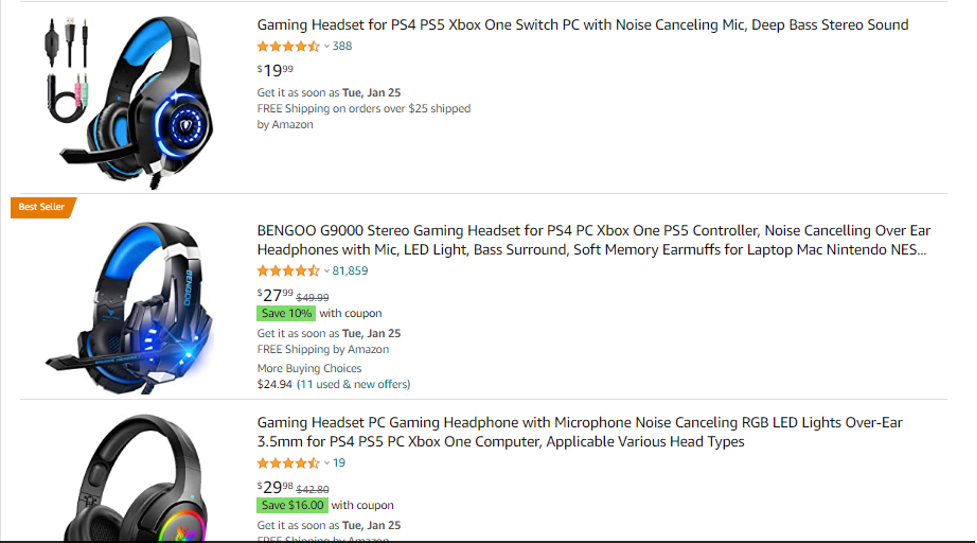
The first three search results for the keyword “gaming headset”
Many factors go into determining if your product gets ranked, but the bottom line is that Amazon wants to show a product based on purchase likelihood. And purchase likelihood is determined by your keywords and the product’s performance. Let’s break down these two determinants:
Keywords
Keywords determine if your product even shows up in search results or not. If your listing doesn’t contain any of the query keywords, your product simply won’t show in search results. When optimizing your product page, you want to include all the relevant keywords in your listing and the back end.
Performance
While keywords determine if your product shows in search results, your performance stats will determine the product placement in search results. The critical performance metrics to watch are; conversion rates (sales) and click-through rate.
Amazon wants shoppers to see the product they’re most likely to buy. The algorithm will check your product’s ads click-through rate and the conversion rate on your product page to determine if it’s worthy of the first page of search results.
You can increase your product’s click-through rate and conversion rates by:
- Using high-quality product images in your product listings
- Incorporating lifestyle images in your listing and EBC copy to show the product in use
- Getting more positive reviews
- Running Amazon PPC ads to boost your sales volume
- Using a software, like Helium 10, can help filter through all these different keywords and performing metrics to help optimize your listing. Tools like Cerebro and Frankenstein within Helium 10, could make a significant difference in your SEO
Get Helium 10 and save 50% Off Your First Month or A Lifetime Discount of 10%
Tip #4: Go For The Buy Box
Winning the Buy Box is a game-changer for Amazon sellers. We have an in-depth post covering all you need to know about winning the Buy Box. The Buy Box is the space on the right side of your product page that lets shoppers add products to the cart or use one-click ordering. 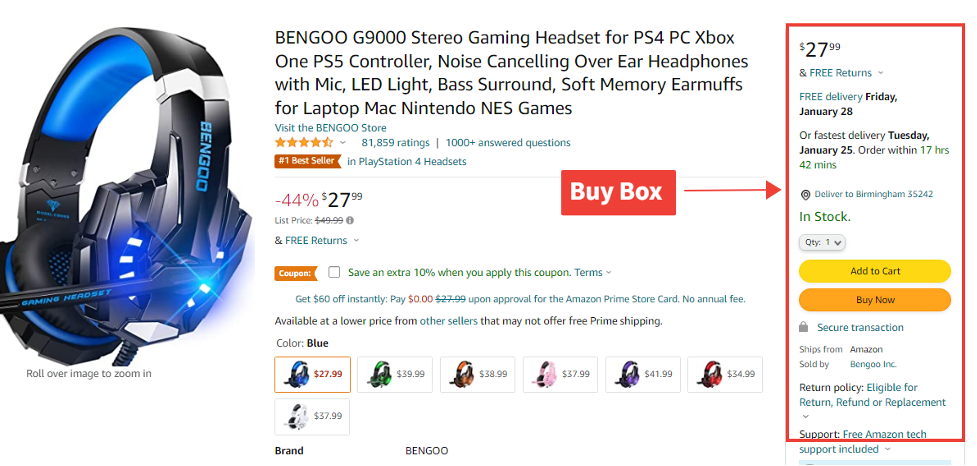
Why is winning the Buy Box so important, you ask?
Well, statistics show that 80-90% of all sales on Amazon happen in the Buy Box. Winning the Buy Box means potentially winning 80-90% of all the sales in your category. Now, Amazon looks at many factors before deciding who to award the Buy Box. (we discuss these factors in-depth in this blog post). But, here’s what Amazon looks at in a nutshell:
- Inventory levels: Winning the Buy Box will cause a spike in your sales. Amazon needs to be sure you’re capable of satisfying the demand that comes with winning the Buy Box. So, they’ll only award the Buy Box to sellers with healthy inventory levels.
- Fulfillment method: Amazon favors FBA sellers as far as awarding the Buy Box is concerned. FBA sellers let Amazon handle the shipping, customer service, and inventory. Hence, it makes sense for Amazon to favor FBA sellers since they leave Amazon to handle all the critical business operations that contribute to customer satisfaction.
- Prime member status: Customer satisfaction is one of Amazon’s core objectives, and shipping time is a huge determinant of customer satisfaction. Today, shoppers are a spoilt bunch and don’t want to wait weeks to get the item delivered. That’s why Amazon favors sellers registered on Prime when awarding the Buy Box. As a prime member, your orders will ship in two days or even the same day. Selling via FBA qualifies you to be a Prime member automatically, but you can also register as a merchant through Seller Fulfilled Prime (SPF).
- Pricing: Amazon likes giving shoppers value for their money. That’s why your price is a determinant of whether you win the Buy Box or not. Although Amazon would like to award the Buy Box to the seller with the lowest price, other factors are also at play, and they more often than not override the pricing element. You should be fine as long as you don’t price your product too high or too low compared to the market price range.
- Tracking rate: This is the percentage of products shipped with a valid tracking number. This is a fairly new metric, but it’s critical to Amazon’s customer satisfaction objective. You need to keep your tracking rate at 95% and above to increase your chances of winning the Buy Box.
- Performance metrics: Amazon measures your performance as a seller by looking at order defect rate (ODR), late shipment rate, seller feedback, cancellation & refund rate, delivered-on-time rate, and customer response rate. You need to be on top of all these performance metrics to maximize your chances of winning the Buy Box.
Tip #5: Make The Most of The Holiday Season
The holiday season is when the shopping bug bites most shoppers. Even the most frugal shopper is looking to spend some money on impulse purchases during the holiday season. For you, as a seller, this is the season to maximize your sales by cashing in on shoppers who are itching to spend their money.
So, how exactly do you make more sales during the holiday season? By getting more eyeballs on your product and positioning it as the best option for shoppers. That’s how.
Let’s look at what you can do to grab those holiday season sales:
Set the foundation for success
“By failing to prepare, you’re preparing to fail.” - Benjamin Franklin. Preparation is the first step in any successful endeavor. You need to prepare and set up a foundation that will allow you to efficiently handle the spike in demand that comes with the holiday season. Some of the things you need to do before the holiday season are:
- Stock up: The last thing you want is to run out of inventory in the middle of the holiday season. This would be like Lewis Hamilton running out of gas in the middle of a race! To be safe, order as much inventory as you can afford way before the holiday season, then monitor your inventory levels daily. It’s better to have some leftover stock than run out of inventory during a good run.
- Audit your listings: Back to our race car analogy, auditing your listing before the holidays is like Lewis having his car checked by the engineers before a race. You want to make sure your listings are firing from all cylinders before the massive holiday shopping season. That means revamping your listing copy to reflect the holiday mood, adding new high-quality pictures, and incorporating holiday-themed keywords.
- Optimize your listings for mobile: More than half of Amazon purchases happen on mobile phones. This is not a figure you can afford to ignore if you plan on crushing it during the holiday season. You need your listings optimized for mobile so you can capture the shoppers that use mobile to make their purchases.
Offer deals and discounts
Most customers associate the holiday season with discounted prices, and you wouldn’t want to crush your customers’ hopes, would you? Now, we’re not saying that you need to give ridiculous discounts that put your business in the red, but you should offer some deals and discounts.
Lightning deals are pretty popular during the holiday season, and for a good reason. They let you offer your product at a reduced price for a limited time. This creates urgency and compels shoppers to buy your product even if they hadn’t planned to make the purchase initially.
Tip #6: Get Reviews On Your Product Pages
Positive reviews are critical to your success on Amazon. According to statistics, 97% of shoppers look at reviews and factor them into their buying decisions. You want to get some positive reviews on your product page as fast as possible to start selling more.
See, when you get about 1000 positive reviews, you will start noticing a snowball effect. These reviews will start generating more sales, which will result in more reviews, which generate even more sales, you catch the drift.
So, how do you get more reviews on your product page?
Use the Request a Review button
The Request a Review button in Seller Central is one of the easiest ways to request reviews from your customers. The feature allows you to manually request a review for your orders within five to thirty days. All you have to do is hit the button, select the order, and Amazon will send your customer an automated message requesting them to leave a review.
The only downside with the Request a Review feature is that you have to select the orders one by one manually. This could get exhausting if you have many orders, but some automated review request tools in the market can automate your review requests.
Use Email Automation Software
Once your orders begin to increase it might be best to start thinking of using dedicated software to automate your feedback process. Software, like Helium 10’s Follow-Up tool, allows you customize templates and systems to further connect with your customers to not only address customer concerns but obtain valuable feedback for your products and seller performance.
Wrapping up
The Amazon waters might be bloodied from all the cutthroat competition in the marketplace. But, with these tips, you can have a fighting chance in one of the world’s most profitable marketplaces. If you’d like to learn how to start selling on Amazon profitably, check out our Amazon FBA Course.
Get the Amazon Cheat Codes course and learn how to start a profitable Amazon business today!

